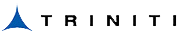Does your change management process include manual intervention and slow down your release times? You may feel as if you’re getting by with your change management tools but what if you could significantly accelerate migrations, audits, upgrades, rework, and more? This would mean more time to improve application quality, automated change management and delivery, shorter cycle times, better quality, and increased transparency. Leveraging the best-in-class governance framework, Triniti's TRI2 brings leading-edge process control to Oracle EBusiness suite change management. With similar tools prevailing in the market for Oracle EBS change management, here is the competitive feature comparison of Kintana, STAT, and TRI2 AOM
|
Key Areas |
Features |
PPM (Project Portfolio Management, earlier Kintanta, taken over by Micro Focus) |
Stat (By Quest) |
TRI2 AOM (By Triniti) |
AOM Feature Elaboration |
|---|---|---|---|---|---|
| Code Migration | Touchless Operation - Fully automated across environments/instances | Yes | Yes | Yes | Objects will be mapped directly to Change Request. No need to build and map packages |
Code Migration |
Automated Rollback | No | No | Yes | A majority of database and application objects can be rolled back in Application Object Migrator (AOM) |
| Code Migration | On-demand Migration | No | No | Yes | All tools support migration on a scheduled day and time. AOM supports both on-demand as well as scheduled migration |
| Code Migration | Allows multiple developers to collaboratively develop, associate, and migrate objects | No | No | Yes | As AOM allows discrete objects' migration, developers can work collaboratively |
| Code Migration | Remigrate lost objects post cloning of an environment | No | No | Yes | AOM supports remigrating the lost objects to a newly cloned environment based on certain parameters |
| Code Migration | Ability to specify dependency among objects within a migration request or across multiple migration requests | No | No | Yes | When multiple migration requests are scheduled, you can specify sequence as well as dependency |
| Code Migration | Extract application or database objects from Oracle EBS | No | No | Yes | AOM can generate AOL objects and database objects from an EBS environment |
| Code Migration | Does the tool allow individual object migration? | No | No | Yes | Most of the tools require packages to be built before migration. Triniti's AOM does not need a package to be built |
| Code Migration | Code can be deployed in parallel across multiple environments | No | No | Yes | Most of the tools support the sequential deployment of code but using AOM, code can be deployed in parallel across environments |
| Code Migration | Flexibility to restrict object types for a workflow | No | No | Yes | You can specify which object types are allowed for a workflow so that AOM verifies if the object being migrated is as per the configuration |
| Code Migration | Supports all EBS Object Types' automated migration | Yes | Yes | Yes | Triniti AOM supports automated migrations for Oracle EBS applications as well as Database objects |
| Code Migration | Ability to trigger manual activities by Workflow before and after auto migration of objects | No | Yes | Yes | AOM's workflow can be configured to initiate actions based on conditional attributes/ values |
| Code Migration | Release Management--multiple requests can be packed as one release | Yes | Yes | Yes | AOM can be used in a product development environment where multiple objects can be migrated as a single release |
| Code Migration | Supports EBS 12.2 Application DBA Online Patching Lifecycle | Yes | Yes | Yes | AOM supports all 12.x version of EBS. ADOP is applicable from EBS 12.2 version onwards |
| Traceability & Visibility | Audit trail for object changes | Yes | Yes | Yes | Complete audit trail on object changes |
| Traceability & Visibility | Serves as a repository for metadata pertaining to migrated objects and their context | Yes | Yes | Yes | Metadata can be used for reporting and dashboards |
| Ease & Configurability | Flexibility to route notifications based on requirements | Limited | Limited | Yes | All workflow attributes can be used in configuring rules for routing notifications |
| Ease & Configurability | Ability to configure database errors that can be ignored by the tool | No | No | Yes | Only changed objects will be migrated every cycle |
| Business Process Mapping | Complex nested workflows for closely regulated industries such as Pharma and Food processing | Yes | Yes | Yes | The application change management processes need to support GxP and CFR Part 11 compliance requirements in highly regulated pharma and process industries |
| Business Process Mapping | Workflow-based migration process | Yes | No | Yes | The process will be configured using Triniti Workflow Designer |
| Business Process Mapping | Regulatory Compliance | Yes | Yes | Yes | The business processes can be mapped to support compliance requirements |
| Support for Version Control Systems | Integration with multiple Version Control Systems | Yes | Yes | Yes | AOM supports GIT, SVN (Subversion), CVS, Bit bucket, Azure DevOps |
| Security | ACL (Access Control List) | No | No | Yes | Field-level access controls such as edit/view can be configured. For example, based on role, certain fields can be made invisible or non-editable |
| Security | Out of the box Electronic Records & Electronic Signature | No | No | Yes | Supports use cases such as 21 CFR Part 11 Compliance Requirements for Pharma industry |
| Security | UBS (User-Based Security) | No | No | Yes | Along with role, access can be restricted at the user level also |
| Security | RBS (Role-Based Security) | Yes | Yes | Yes | AOM offers role-based security |
| Security | Enforce Segregation of Duties | Yes | Yes | Yes | Business rules are configured to prevent tasks execution/approvals in violation of SoD rules (Ex: Developer cannot approve a migration to Production) |
| Reporting & Dashboards | Prebuilt Reports (including audit) & Dashboards | Yes | Yes | Yes | AOM comes bundled with a reporting tool called eWorksheets |
| Reporting & Dashboards | Custom Reports | No | No | Yes | Custom reports can be built in eWorksheets |
| Reporting & Dashboards | Environment Discrepancy Report | No | Yes | Yes | Easy to note code version discrepancies among environments |
| Implementation & Deployment | TCO (Total cost of ownership) | High | High | Low | Cost-effective compared to all other tools |
| Implementation & Deployment | Fast and easy implementation and minimal ongoing Support | No | No | Yes | Can be made up and running in 4 to 6 weeks |
| Implementation & Deployment | Multiple Deployment Options | No | No | Yes | Supports On-Premise and Cloud deployment |
| Implementation & Deployment | Agentless Architecture | Yes | No | Yes | AOM does not require any software to be installed on all target environments |
| CI/ CD | Continuous Integration | No | No | No | |
| Application Extensions | Patch Impact Analysis | Yes | Yes | Yes | |
| Application Extensions | Provides Web Services | No | No | Limited | |
| Application Extensions | Automated migration extensibility to third party applications | Yes | No | Yes | Can be integrated with Jira, ServiceNow, and other ticketing/ help desk applications |
| Application Extensions | Containerization | No | No | No |